Why use BlackBox Component Builder?
Programming
The Component Pascal language is woven into the BlackBox framework and is easily available for generating complex business and scientific applications.
Forms
BlackBox Component Builder has tools for creating forms. Forms are used for controlling the behavior of a program and data entry. Forms can be embedded in documents. The complexity of the form is up to the creator of the form.
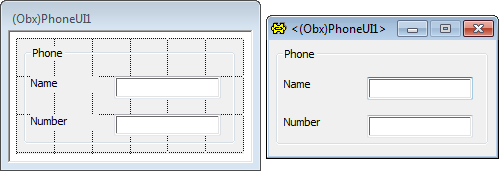
Editing
The editor that is built into BlackBox is simple and yet powerful. One can embed graphics, add attributes such as italic, bold, underline, and super/sub scripts easily.
Views
What one sees is a view of a document. Simple views work fine if they are small enough to fit on a screen. However, texts, tables, or graphics can easily become larger than a screen or printed page. In this case, a frame (which lies strictly within the boundaries of its display device) can only display part of the view. To see the other parts, the user must scroll the view, i.e., change the way in which it translates its data to its local coordinate system. For example, a text view's first line (its origin) may be changed from the topmost line to another one further below, thus displaying a text part further below (see Figure 2-4).
Figure 2-4. Scrolling a text view
The need for scrolling can become very inconvenient when working with two parts of a view that are far apart, because it means that the user often must scroll back and forth. This problem can be solved by multi-view editing: the same data is presented in more than one view. The views may differ in their origins only, or they may differ more thoroughly. For example, one view may present a list of number values as a table of numbers, while another view may present the same data as a pie chart (see Figure 2-5).
Figure 2-5. Different kinds of views presenting the same data
An object which represents data that may be presented by several views is called a model. The separation into view and model go back to the Smalltalk project at Xerox PARC. In the patterns terminology, the view is an observer of the model.
Links
Hot links can be embedded in a document.
Dynamic objects
If you were running BlackBox then this example implements a simple rotating cube view. The cube rotates around two axes. It performs 10 state transformations per second and after 25.6 seconds it is back in its starting position. The example below shows a large cube rotating in front of a smaller one. Both cubes are embedded in a form view, which is embedded in the text view that you are currently reading:
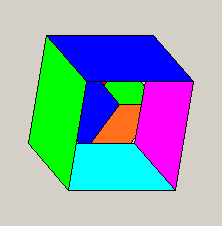
What this example shows is the use of actions.
Printing
Everything that you see in a document can be printed (Ctrl + P).
If you have third party software such as CutePdf (http://www.cutepdf.com/) then you can print directly from BlackBox to create pdf files (Portable Document Format from Adobe Systems)
Rich Text Format and XHTML
You can export a document as a Rich Text File (rtf) and as XHTML files.
