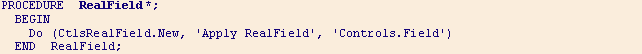Date: Sun, 30 Jun 2013 18:17:29 -0700
Robert,
I will look at CtlsFieldApply and see if it satisfies my need.
Thank you.
-Doug
On 6/30/2013 2:29 PM, Robert Campbell wrote:
Doug
I have looked at CtrlsFieldApply for a couple of minutes (It is 10 years old so I forget the details).
I think the main procedure needs no change.
There is a 1-line Command that changes Controls of type "Controls.Field" to type "CtlsRealField.Control".
It is
All you will need to do is write an additional 1-line Command to change between the Control types you wish.
(The other string "Apply RealField" is used to customise the Edit->Undo Menu Item.
Cheers
Robert
-------- Original Message --------
Subject: Re: [BLACKBOX] Layout->Replace...
Date: Sun, 30 Jun 2013 18:37:26 +0100
From: Robert Campbell <rdcampbell.98{([at]})nowhere.xy
To: BlackBox <BLACKBOX{([at]})nowhere.xy
Doug
The small Module CtrlsFieldApply does the job you want.
You need to write a version that replaces CtlsSliders.Slider Controls with your new version.
Regards
Robert
On 30/06/2013 10:31, Douglas G. Danforth wrote:
Rainer,
I just tried it again and you can see below that what I want didn't work
-Doug
On 6/29/2013 10:41 PM, Rainer Neubauer wrote:
HI Doug,
I just tried Layout->Replace (BB1.6rc6) and replacing subsys names works for me.
In the "Replace strings in Control Fields" dialog I have all check boxes set.
In the form I did this experiment right now subsys names have been replaced in control button fields, text fields, check boxes and captions.
So I guess it will work for all controls.
Best regards,
Rainer
---- To unsubscribe, send a message with body "SIGNOFF BLACKBOX" to LISTSERV{([at]})nowhere.xy
---- To unsubscribe, send a message with body "SIGNOFF BLACKBOX" to LISTSERV{([at]})nowhere.xy
---- To unsubscribe, send a message with body "SIGNOFF BLACKBOX" to LISTSERV{([at]})nowhere.xy
Robert,
I will look at CtlsFieldApply and see if it satisfies my need.
Thank you.
-Doug
On 6/30/2013 2:29 PM, Robert Campbell
wrote:
All you will need to do is write an additional 1-line Command to change between the Control types you wish.
(The other string "Apply RealField" is used to customise the Edit->Undo Menu Item.
Cheers
Robert
-------- Original Message --------