Date: Wed, 24 May 2006 13:43:37 +0700
Hello, Reinhard!
RB> Never do I get more than one button with dotted borders, as in your
RB> screenshot.
RB> How did you manage to get more than one? This must never happen!
Yes, this must never happen. And yet that's possible.
Today I came further and managed to get four buttons with dotted
borders (including the "default" one, see attached "FindRepl.png").
This is actual screenshot, not edited in any way.
Here are the steps to reproduce it:
1. Open "Find/Replace" dialog (Ctrl+F)
2. Type anything in both "Find" and "Repl" fields.
3. Select any text stretch in underlying window (StdLog will do).
Now all buttons are enabled
4. Click "Repl. & Find" button. (Note: selected text must not be
equal to the text typed in "Find" field, so replacement will end up
in error "selection does not match"). Now you have the selection
removed, and the button disabled and "dotted"
5. "Repl. & Find" button is now disabled, but still dotted (a
nonsense already: disabled button cannot have input focus)
6. Select a stretch of text again. All buttons are enabled again
7. Now click "Replace" button. Selection removed, two buttons are
dotted
8. Select a stretch of text
9. Click "Find First" button. Three buttons are now dotted
I made the fourth button dotted by clicking rather quickly back and
forth and I'm not sure how to reproduce that. But I did it.
Here's another one (see "FindRepl2.png").
What will happen if you press "Space" or "Alt+R"?
The correct answer: the checkbox will trigger in both cases.
By the way, if "Alt+R" is pressed when the "Find" field is focused,
you will never trigger the checkbox, you will click the "Replace"
button.
Done in BB 1.5.
---=====---
Alexander
- application/rtf attachment: rtf-body.rtf
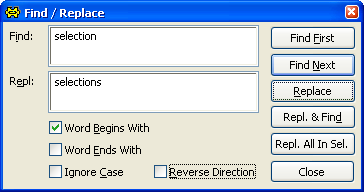
(IMAGE/PNG attachment: FindRepl2.png)
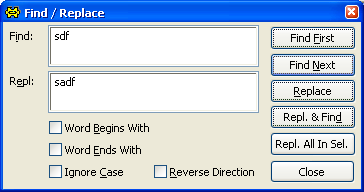
(IMAGE/PNG attachment: FindRepl.png)